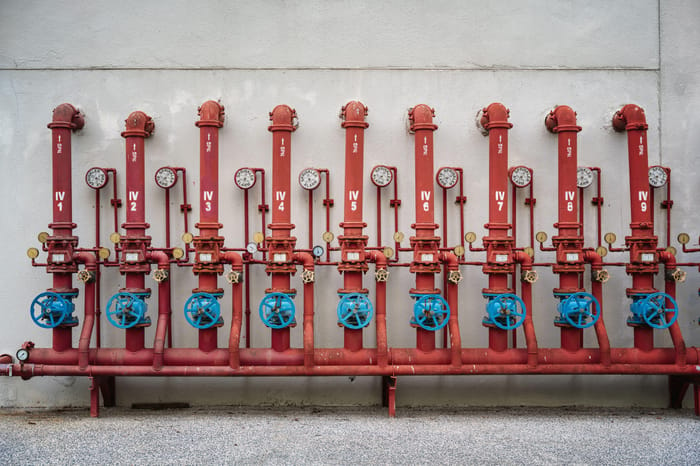Desktop Virtualization's Storage Challenges - Data Preservation
One of the biggest potential problems that desktop virtualization brings to a data center is the change to the data protection process. Often the assumption is that when the move to desktop virtualization happens the data center will protect the newly virtualized laptops/desktops. If that hadn't been the case before, the impact of the storage requirements of the virtual desktop may take the backup administrator off-guard.

One of the biggest potential problems that desktop virtualization brings to a data center is the change to the data protection process. Often the assumption is that when the move to desktop virtualization happens the data center will protect the newly virtualized laptops/desktops. If that hadn't been the case before, the impact of the storage requirements of the virtual desktop may take the backup administrator off-guard.Before desktop virtualization the protection of laptops and desktops is often either left up to the user, is outsourced to a online backup service or is handled by the old standby of copying the important files to the file server. Typically one of the selling points of a desktop virtualization is the internal protection of this important corporate data and is probably why it ranked number two in the desktop challenges survey we did during our recent presentation "Making Sure Desktop Virtualization Won't Break Storage".
The good news is the same technologies that we discussed in our last entry in this series "Desktop Virtualization And Storage - Dealing With The Cost" that help keep storage utilization at a minimum can also help with the data protection process. The capability of isolating the data set to a limited number of desktop and laptop master images and only storing the unique personalization changes will reduce the impact on required backup capacity. However, if you are allowing personalization of the desktop/laptop then you need to account for and protect the data that stores those changes. In addition all the actual data that the user creates on the desktop or laptop is now significantly more likely to reside on your shared storage environment where, prior to virtualization, that may have been stored on individual hard drives and not been IT's responsibility.
From a backup perspective you still need something that is aware of these master image files or you will end up backing up all the virtual desktops as if they were standalone. There are two ways to accomplish this. First you can back up at the virtual console level, which amounts to backing the virtual images themselves or as part of the master image you can automatically "inject" a backup agent into every virtual desktop and laptop that will just protect the unique changes for each virtual instance.
Backing up the data from the perspective of image files is likely the way to go. It means leveraging the snapshot capabilities in the shared storage system and then copying those snapshots to a separate device with either the built in tools that come with the virtual desktop products or using a third party tool that can make those copies for you. There are some third party tools that can provide a self service recovery capability to allow users to recover their own files as needed. This again can be built into the master image so that every user gets this capability.
While the overall capacity impact of backing up thousands of virtual desktops is nowhere near the impact of backing of thousands of standalone desktops, the virtual environment will require a noticeable chunk of the backup window and backup storage. Also the use of corporate file server capacity typically increases after desktop virtualization, since there is effectively no longer a local drive. It is important that it is accounted for and factored into the overall desktop virtualization process.
Track us on Twitter: http://twitter.com/storageswiss
Subscribe to our RSS feed.
George Crump is lead analyst of Storage Switzerland, an IT analyst firm focused on the storage and virtualization segments. Find Storage Switzerland's disclosure statement here.
Read more about:
2010About the Author
You May Also Like



_KonstantinNechaev-Alamy.jpg?width=700&auto=webp&quality=80&disable=upscale)