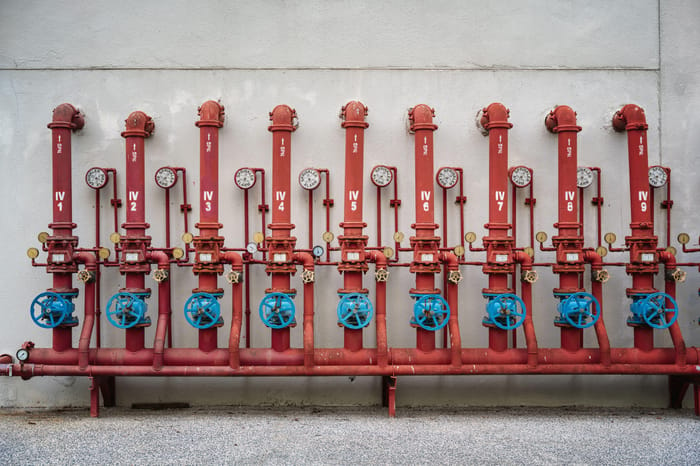Google Chrome Gets Ready For Business
The introduction of new Google tools for IT administrators is intended to encourage enterprises to give Chrome, and perhaps Chrome OS, a try.


Google Chrome OS Promises Computing Without Pain
(click image for larger view)
Slideshow: Google Chrome OS Promises Computing Without Pain
With the launch of the Chrome OS pilot program last week, it's clear that Google believes businesses and other organizations appreciate the value proposition of its new nascent Web-centric operating system: speed, simplicity, and security, at a low price point, with minimal maintenance.
On Wednesday, Google moved to sweeten the deal with the introduction of a few tools to simplify Chrome browser installation and management in the enterprise. The company has created an MSI installer to allow businesses to use common deployment tools to install Chrome for their users.
Google has also added support for managed group policy through a set of policies and templates that provide administrators with security and privacy configuration options. And it has extended group policy support to Google Chrome Frame, a plug-in for Internet Explorer that hands Web page rendering off to Chrome's engine without sacrificing the functionality of Web sites and applications that require Internet Explorer.
In a blog post, Google product manager Glenn Wilson and software engineer Daniel Clifford suggest that these tools will help IT administrators who are considering Chrome OS to test Chrome's compatibility with important Web applications.
"By deploying Google Chrome, organizations can take advantage of improved security and Web application performance without needing to upgrade other expensive software licenses or buy new hardware," wrote Wilson and Clifford. "Deploying Google Chrome also gives users access to productivity-enhancing HTML5 Web applications."
Google Apps for Business customers seeking to pilot test Chrome have access to phone and e-mail support. Organizations not using Google Apps for Business can help themselves using instructions for IT administrators that Google has provided. Before diving in, be sure to check out the Chrome enterprise bug list, which describes outstanding issues that may be relevant to the needs of your organization.
Read more about:
2010About the Author
You May Also Like



_KonstantinNechaev-Alamy.jpg?width=700&auto=webp&quality=80&disable=upscale)