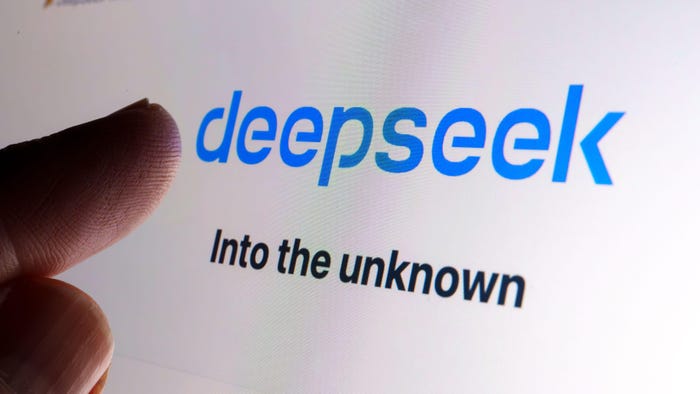Open Internet Coalition Launches "Protect the Net" CampaignOpen Internet Coalition Launches "Protect the Net" Campaign
Campaign builds on growing support for protecting the open Internet
January 12, 2010

PRESS RELEASE
LAS VEGAS, Jan. 7 /PRNewswire-USNewswire/ -- The Open Internet Coalition launched a new "Protect the Net" campaign at the Consumer Electronics Show to build on growing support among technology innovators for protecting the open Internet.
(Logo: http://www.newscom.com/cgi-bin/prnh/20100107/DC34175LOGO)
"Many of the hottest new technologies showcased at the CES are only possible because the open nature of the Internet enables innovation without permission," said Markham Erickson, Coalition Executive Director. "The Federal Communication Commission's effort to ensure the Internet remains open is critical for consumers, and for entrepreneurs whose new products and services will unleash the next wave of investment and economic growth."
In keeping with the innovation theme, the Coalition will be distributing buttons and laptop stickers at the CES with a QR ("quick response") code. When captured by a reader on a mobile device, the QR code will launch a webpage that allows users to add their names to a petition supporting the FCC's proposed rules to maintain an open Internet.
About the Open Internet Coalition: The Open Internet Coalition (www.openinternetcoalition.com) represents consumers, grassroots organizations, and businesses working in pursuit of a shared goal: keeping the Internet fast, open and accessible to all Americans.
Instructions to access the Open Internet Coalitions' Protect the Net Campaign:
iPhone
1. Click the App Store on your iPhone 2. Search for "QR Code Reader" 3. Select an app and install. We recommend QuickMark, but all QR Code Reader apps should work
Android OS
1. Find the Android Market icon on your Android Phone 2. Search for "QR Code Reader" 3. Select an app and install. We recommend the free "BarCode Scanner", but all QR Code Reader apps should work
For iPhone or Android users: Once you have installed the QR Code Reader app: open the app and hold your phone over the code. The camera will capture the code and redirect you a special web page. Some code readers will require you to click on the URL to launch the browser, others will automatically open the web page.
BlackBerry OS
1. Go to the BlackBerry App World icon on your Blackberry or go to www.blackberry.com/appworld and download "BlackBerry App World" 2. Select the "top free" icon, then select BlackBerry Messenger and install 3. Once installed, open the BlackBerry Messenger app, choose "Scan a Group Barcode" in the main menu and hold your phone over the code.
Read more about:
2010You May Also Like
Uncovering Threats to Your Mainframe & How to Keep Host Access Secure
Feb 13, 2025Securing the Remote Workforce
Feb 20, 2025Emerging Technologies and Their Impact on CISO Strategies
Feb 25, 2025How CISOs Navigate the Regulatory and Compliance Maze
Feb 26, 2025Where Does Outsourcing Make Sense for Your Organization?
Feb 27, 2025