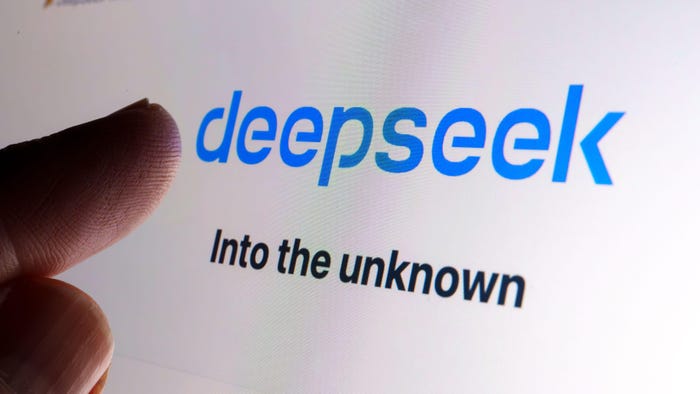Company Cuts Privileges to Cut MalwareCompany Cuts Privileges to Cut Malware
Gwinnett Health Systems stripped its client machines of admin and power-user rights and has seen a reduction in malware
January 19, 2007

One way to minimize your exposure to malware is to reset your Windows client machines to run without system administrator rights, a.k.a. least-privilege user. But is a least-privilege user underprivileged? (See The Truth About User Privileges.)
"Ideally when they come in and use their machine, they shouldn't see any difference," says Keith Brown, network administrator at Gwinnett Health Systems, which has eliminated systems admin rights on over 2,700 of its Windows XP clients. Gwinnett is an Atlanta-area nonprofit healthcare system with over 4,000 employees and 750 physicians.
Administrative rights leave the door open for sophisticated malware to gain control of a client machine, as well as for naughty users to load unauthorized apps. The least-privilege user concept is getting more attention these days -- Microsoft, for example, is making it a standard feature in Windows Vista, and letting these "nonprivileged" users do some mundane tasks that once required admin privileges, such as connecting to an ad-hoc WiFi network.
The only tradeoff Gwinnett has experienced with the least-privilege approach is that some users may have limitations in which wireless networks they can access -- XP requires a user to have admin rights to connect to an ad-hoc WiFi network -- but Brown says they then use LEAP (Lightweight Extensible Authentication Protocol) wireless authentication. "They shouldn't have any problems jumping on their home wireless LANs as long as they know the authentication mechanism."
Gwinnett runs BeyondTrust's Privilege Manager software, which it originally purchased over a year and a half ago when BeyondTrust was part of DesktopStandard (now part of Microsoft). The software applies rules that Brown and his team at Gwinnett created in Active Directory's Group Policy Object Editor, and each client runs a lightweight client program.
The healthcare organization also found it's not just the local admin privilege that's at risk of malware attacks, however. The "power user" privilege is just as vulnerable. "You don't just get malware by being a local admin. You can get it by being a power user as well," Brown says. "It doesn't take much for that malware to understand you have those [power] privileges to manipulate the system."
So after initially leaving power user rights intact, six months ago Gwinnett used Microsoft's Active Directory Group Policy feature to strip out power user rights as well (except for IT), and saw a huge drop in malware infections. "Every instance of malware was a direct result of power user being present."
Brown says Gwinnett decided to go with a least-privilege user strategy after upgrading its hospital information system. "We took a lot of functions running in Unix to Windows platforms once they were deployed," Brown says. "We had to either give them local admin rights at all times or not at all, to run it." Today, only around 100 machines have local admin rights at all times, he says, and these are IT staffer machines.
The healthcare organization so far has spent over $150,000 on an enterprise license of the PM system.
Meanwhile, Brown has also gotten a preliminary look at Windows Vista's user access control (UAC) feature with a Vista machine on his network. His initial impression: "Overall, it's annoying," he says.
Brown says UAC constantly prompts the IT users who are testing it every time they install or run an application. "Even though they are running with full rights, the system still prompts them," he says. "Why is it prompting you for the information it knows already? If it wants acknowledgment, fine, but you should be able to answer it in one question, one time, and move on."
That has convinced Brown that even when he does upgrade to Vista, he'll still stick with BeyondTrust's software to manage the user privileges, rather than using Vista's built-in feature. "If Vista is going to prompt you every time it needs to determine your user privilege, that's unacceptable," he says. "Privilege Manager doesn't require any prompting."
— Kelly Jackson Higgins, Senior Editor, Dark Reading
Microsoft Corp. (Nasdaq: MSFT)
About the Author
You May Also Like
Uncovering Threats to Your Mainframe & How to Keep Host Access Secure
Feb 13, 2025Securing the Remote Workforce
Feb 20, 2025Emerging Technologies and Their Impact on CISO Strategies
Feb 25, 2025How CISOs Navigate the Regulatory and Compliance Maze
Feb 26, 2025Where Does Outsourcing Make Sense for Your Organization?
Feb 27, 2025