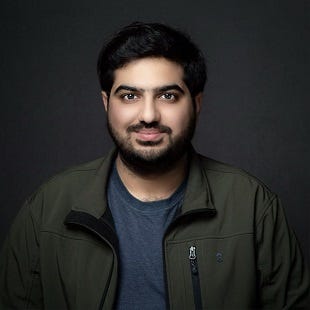How to Outsmart Malware Attacks That Can Fool Antivirus Protection
One of the main challenges for Android users is protecting themselves malicious applications that can damage devices or perform other harmful actions.

Android is the most popular operating system for mobile devices, with more than 3 billion active users worldwide. However, this popularity also makes it a prime target for malicious actors who want to exploit its vulnerabilities and compromise its security. One of the main challenges for Android users is protecting themselves from malware that can steal data, spy on activities, damage devices, or perform other harmful actions.
Fortunately, there are many anti-malware solutions available for Android users, such as antivirus apps, firewalls, VPNs, and security patches. These solutions aim to detect and prevent malware from infecting Android devices by using various methods of analysis, such as static analysis, which examines the code of the application, or dynamic analysis, which monitors the behavior of the application at runtime.
However, these methods are not foolproof, and malware developers are constantly finding new ways to evade them. Specifically, with the recent evolution of generative AI, the era of malware development and exploitation has boomed, as hackers can use generative chatbots to create and spread malicious code, phishing emails, and other cyber threats. Nowadays, malware can be generated by tricking chatbots and exploiting generative technology capabilities, such as jailbreaking the chatbot, crafting a fictional environment, and playing reverse psychology. There is also a 61% increase in phishing attacks, according to a report by SlashNext. These attacks are becoming more targeted, personalized, and convincing, posing a serious challenge for both individuals and organizations.
Ways to Avoid Attacks on Androids
A recent article published in the IEEE Transactions on Information Forensics and Security reveals a novel technique for evading Android anti-malware solutions by using obfuscation and remote code execution. The authors of the article analyze various existing evasion techniques and compare their effectiveness against different anti-malware tools. They propose a more sophisticated technique that can bypass both static and dynamic analysis methods of anti-malware solutions. They validate their technique by testing it against 15 popular anti-malware tools and show that none of them can detect the malicious application. The authors suggest that their technique can be used by anti-malware solution providers to audit and improve their products.
Another emerging threat that Android users face is the attack of incremental malicious update attacks (IMUTA), which exploit Google's trust policies and circumvent its Play Protect anti-malware program. IMUTA is a novel attack in which malicious functionality is slowly added to a benign application through updates. This attack evades malware detection tools and exploits user trust. The attack can be launched against any application distribution platform like the Play Store.
An article in the Journal of Ambient Intelligence and Humanized Computing demonstrates how IMUTA can be used to breach the privacy of voice search applications, such as Google Assistant, Siri, or Cortana. The authors develop a proof-of-concept malware that initially uploads a benign voice search application to the Play Store, and then adds malicious features through incremental updates. The malware can scan and collect private user data from the device, such as contacts, messages, photos, or location, and exfiltrate it to a command-and-control server. The authors test their malware against 15 popular anti-malware solutions and show that none of them can detect it.
This article raises some important questions and concerns for Android users. How can they trust the anti-malware solutions they use? How can they know if their devices are infected by malware that can evade detection? How can they protect themselves from such malware?
Here are some possible answers and suggestions for Android users who want to enhance their security and privacy:
Be careful about what you download and install. Malware can be disguised as legitimate apps, games, or updates and can be distributed through various channels, such as app stores, websites, or email attachments. Before downloading and installing anything, check the source, the reviews, the permissions, and the reputation of the app. Avoid installing apps from unknown or untrusted sources, and delete any apps that you don't use or need.
Keep your device and apps updated. Updates can fix bugs, improve performance, and enhance security. Make sure you have the latest version of the Android operating system and the apps you use. Enable automatic updates, if possible, or check for updates regularly. Don't ignore or postpone updates, as they can protect you from known vulnerabilities and threats.
Use multiple layers of protection. Don't rely on a single anti-malware solution, as it may not be able to detect or prevent all types of malware. Use a combination of different solutions, such as antivirus apps, firewalls, VPNs, or security patches, to increase your chances of detecting and preventing malware. However, be aware that some solutions may conflict with each other, or affect the performance or battery life of your device. Choose the solutions that suit your needs and preferences, and configure them properly.
Monitor your device and network activity. Pay attention to any signs of malware infection, such as unusual behavior, slowdowns, crashes, pop-ups, or increased data usage. Use tools that can monitor your device and network activity, such as task managers, data usage trackers, or network analyzers. If you notice anything suspicious, scan your device with an anti-malware tool, or perform a factory reset, if necessary.
It's important to educate yourself and others. Stay informed about the latest trends and developments in Android security and malware. Read articles, blogs, forums, or newsletters that can provide you with useful information and tips. Share your knowledge and experience with others, and learn from their feedback and advice. Be proactive and responsible, and don't let malware ruin your Android experience.
About the Author
You May Also Like