Tamper Protection Arrives for Microsoft Defender ATP
The feature, designed to block unauthorized changes to security features, is now generally available.

Microsoft today announced the general availability of tamper protection for Defender ATP customers, following a preview period among members of the Windows Insider community.
Temper protection is meant to block unauthorized changes to device security settings and help users mitigate malware and other threats that try to disable security features. Some of the services protected from these changes include cloud-delivered protection, behavior monitoring, security intelligence updates, IE Downloads and Outlook Express Attachments initiated (IOAV), and real-time protection, which is the core antimalware scanning component of Defender ATP.
Like other endpoint security settings, tamper protection can be deployed and managed via Microsoft Intune. Admins can enable the feature for specific device and user groups or for the entire organization. For this release, any changes to the tamper protection state may only be made through Intune and not through any other methods such as group policy, registry key, or WMI.
When an admin enables a policy in Intune, the tamper protection policy is digitally signed on the back end before it's delivered to endpoints. Each endpoint verifies the validity of the policy, ensuring it's a signed package only personnel within Microsoft Intune have rights to control. If a third party tries to tamper with an endpoint, admins get an alert in Defender's Security Center.
Home users will see tamper protection enabled by default. Microsoft is gradually enabling the feature, so some users will begin to see the new "tamper protection" setting on their devices.
Read more details here.
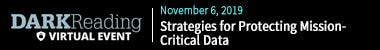
This free, all-day online conference offers a look at the latest tools, strategies, and best practices for protecting your organization’s most sensitive data. Click for more information and, to register, here.
About the Author
You May Also Like




