Phishing Emails that Invoke Fear, Urgency, Get the Most ClicksPhishing Emails that Invoke Fear, Urgency, Get the Most Clicks
The most commonly clicked phishing emails include urgent calls to action, or exploit victims' desire for popularity.

If an employee receives an email about a data breach, chances are they're going to click. If an "important" or "urgent" message arrives from human resources, they're going to want to know why. If an email warns their password is about to expire, they will investigate further to change it.
Hackers know this, which is why they have begun to prey on victims' sense of urgency in phishing attacks. The most effective phishing email subject lines include psychological triggers to get people to click, discovered security awareness firm KnowBe4 in a study of most-clicked phishing email subject lines for Q3 2017. After all, nobody wants to miss an important message from HR.
Sophisticated phishing emails are behind more than 90% of successful cyberattacks, said Mike Rogers, former chairman of the House Intelligence Committee, at the US Chamber of Commerce's cybersecurity summit. Phishing has increased potential to dramatically affect a business' economic loss.
"When you look at the top five items, four out of those five have words like 'expires,' 'immediately,' 'notification,'" says Greg Kras, KnowBe4's chief success officer. "They're all designed to get that sense of urgency. When people see that, they go into corrective action overflow where they're trying to address what they consider to be a problem."
It's common for attackers to prey on fear. Four years ago, says Kras, attackers would never have used "data breach" to spark concern because general users didn’t know what they were. Now with breaches regularly making headlines, more people know they're dangerous. Human resources notifications are effective because they provoke the same sense of urgency.
The most-clicked general email subject lines, and attacks in the wild, for Q3 were designed to provoke a sense of urgency or reward, according to KnowBe4's findings:
Official Data Breach Notification (14%)
UPS Label Delivery 1ZBE312TNY00015011 (12%)
IT Reminder: Your Password Expires in Less Than 24 Hours (12%)
Change of Password Required Immediately (10%)
Please Read Important from Human Resources (10%)
All Employees: Update your Healthcare Info (10%)
Revised Vacation & Sick Time Policy (8%)
Quick company survey (8%)
A Delivery Attempt was made (8%)
Email Account Updates (8%)
"The most successful phishing attacks are those that effectively capitalize on natural human responses," says Amy Baker, vice president of marketing at Wombat Security. "We frequently see attackers attempting to drive an emotional reaction, using fear tactics, urgent language, and offers that seem - and are - too good to be true."
Common "in the wild" phishing subject lines, similarly crafted to provoke user action, include:
LinkedIn: Important Security Update
Amazon: Kindly update your account with Amazon to avoid shutdown
Email account will be closed
Office 365: Incoming mail on hold
We have created your ticket for server upgrade
Many attackers exploit users' desire for reward and personal gratification, Kras explains. For example, an attacker might try to trick someone with a subject line claiming they have 1,000 followers on Twitter, or received thousands of likes on a photo.
"Everything these days has gone into gamification," he says. "Gaming for likes, gaming for followers … awards, achievements, unlocks."
This was prevalent in emailed social media notifications, which KnowBe4 also explored in its research. At 41%, LinkedIn was the most popular network for false messages because, as Kras points out, more people use business email addresses for LinkedIn. They would be more skeptical if, say, a Facebook message appeared in their corporate inbox.
What can you do about it?
"Err on the side of caution," says Kras, urging employees to take their suspicious emails to the IT department. "Most IT groups are going to be responsive. They will appreciate they are being asked more than they appreciate not being asked and having a problem."
Because many phishing emails pose as HR updates, he also advises establishing a communications process with the HR department and creating a process for how notifications are distributed; for example, through the corporate intranet. This way, employees will be able to detect suspicious messages based on how they're received.
Two-factor authentication is another helpful step for businesses to have. "This way, if a user does get their credentials phished, it's not a complete loss," he adds. This also protects people who share passwords, a trend "way more rampant than anyone wants to admit."
Related Content:
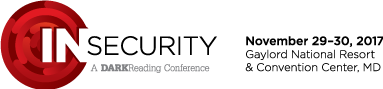
Join Dark Reading LIVE for two days of practical cyber defense discussions. Learn from the industry’s most knowledgeable IT security experts. Check out the INsecurity agenda here.
About the Author
You May Also Like


_marcos_alvarado_Alamy.jpg?width=700&auto=webp&quality=80&disable=upscale)

