DoubleLocker Delivers Unique Two-Punch Hit to AndroidDoubleLocker Delivers Unique Two-Punch Hit to Android
Combines Android ransomware with capability to change users device PINs.

Android users downloading a fake Adobe Flash Player from a malicious website may find themselves victimized by a unique strain of Android ransomware called DoubleLocker, ESET researchers disclosed today.
DoubleLocker, which was discovered in the wirld in August, will not only encrypt users' Android device data, but it takes the additional step of changing the device PIN, according to Lukas Stefanko, ESET malware researcher.
"The most interesting thing here is that it uses a dangerous combination of three aspects we have not seen before: accessibility services, which performs a click on the user's behalf; it encrypts data; and it can reset a PIN for a user's device," Stefanko told Dark Reading.
DoubleLocker was created based on mobile banking malware that misuses accessibility services to gain control over the infected device.
The bogus Adobe Flash player, asks to activate a bogus version of "Google Play Service" through the malware's accessibility service.
"There are no exploited vulnerabilities, they're just using the system as it is designed," Stefanko says.
Once DoubleLocker secures accessibility permissions, it leverages them to snag administrator rights for the device and establishes itself as the default Home application without the user's approval.
As the default home app, or launcher, DoubleLocker is activated after the user presses the home button. It then changes the PIN and sets it to a random value that is not stored on the device or sent out, according to ESET's report. As a result, neither the user or security teams can recover the PIN. If a user pays the ransom, the attacker remotely resets the PIN and unlocks the device.
DoubleLocker can also act as traditional ransomware and encrypt files in the primary storage directory on the device. Users will realize they have been attacked if they find the ".cryeye" filename extension, according to ESET.
To Pay or Not to Pay
DoubleLocker demands 0.0130 Bitcon, or roughly $54, in ransom, and victims are ordered to make a payment within 24 hours. If they do so, they get their data back.
Meanwhile, there is a way to reset a hijacked PIN, according to ESET's report.
Devices that have not been rooted and are without a mobile device management system that can reset the PIN can be restored with a factory reset. While that will remove the PIN lock screen, it will also delete whatever data was on the device.
For devices that are rooted and have debugging enabled in the settings, a user can connect the device by the Android Debug Bridge (ADB) and remove the file where the PIN is stored, ESET advises.
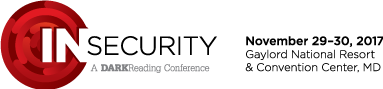
Join Dark Reading LIVE for two days of practical cyber defense discussions. Learn from the industry’s most knowledgeable IT security experts. Check out the INsecurity agenda here.
Related Content:
About the Author
You May Also Like




