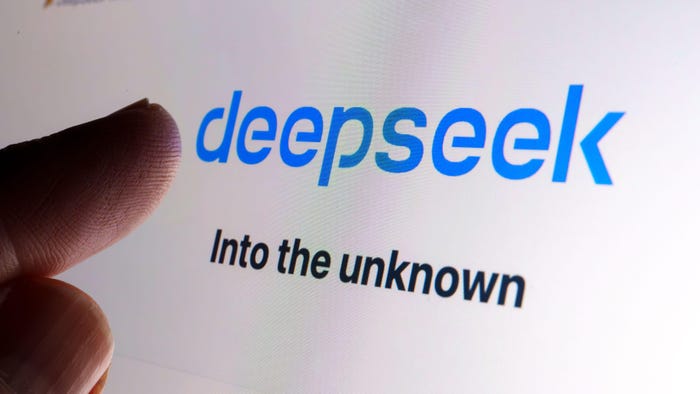5 Email Security Tips to Combat Macro-Enabled Ransomware5 Email Security Tips to Combat Macro-Enabled Ransomware
Cybercriminals are increasingly looking to macro variants, leaving organizations to defend against advanced tactics like macro-based malware attacks any way they can.

Already have an account?
Email clients and web browsers top the list of applications used to trigger the ransomware payload. It’s critical that organizations get a handle on their email traffic if they are going to protect against phishing and spearphishing attacks. The big problem, however, is that the ransomware threat extends well beyond the email traffic itself to encompass any file with macros – that is, embedded scripts that contain programming code.
Recent research from Mimecast also points to resurgence in this macro attack technique:
50% of firms saw an increase in email attacks that use macros in attachments
44% saw increase in attacks with social engineering asking users to enable macros
“Cybercriminals are increasingly looking to macro variants because they can evade many common email security defences, especially when combined with social engineering,” says Orlando Scott-Cowley, Cybersecurity Strategist at Mimecast.
"Cerber is a classic <macro-enabled> ransomware attack using a toolkit rented from the dark web, often phishing via email to penetrate networks and then scramble corporate data well before any security professional has a chance to intervene," says Eric Ogren, Senior Security Analyst at 451 Research. "It’s nasty and variants are sure to be around for a while.”
“One way we effectively defend against advanced tactics like macro-based malware attacks, is by implementing email security technology to analyze malicious links and attachments in real-time,” recommends Reminger’s Patriarca.
Adds Ryan Patriarca, Director of Information Technology at Reminger Co., L.P.A., “The recent surge in ransomware attacks should have any organization concerned. As a law firm, these threats are magnified since we’re not only responsible for protecting our own confidential information, but clients’ sensitive data, as well.”
In this slide show, you’ll find five recommendations designed to help stop weaponized attachments and macro-enabled malware delivered via email.
Note: imsmartin would like to thank the team at Mimecast for sharing these tips.
About the Author
You May Also Like
Uncovering Threats to Your Mainframe & How to Keep Host Access Secure
Feb 13, 2025Securing the Remote Workforce
Feb 20, 2025Emerging Technologies and Their Impact on CISO Strategies
Feb 25, 2025How CISOs Navigate the Regulatory and Compliance Maze
Feb 26, 2025Where Does Outsourcing Make Sense for Your Organization?
Feb 27, 2025


_Brain_light_Alamy.jpg?width=700&auto=webp&quality=80&disable=upscale)